Blog Post #12-Reflections of Instructional Technology
LIVIN' THE LIFE!
I've got the dream job with nine months on and three off with plenty of time to garden and practice dental
hygiene. When at the college there are so many great days with the students, especially last days!
hygiene. When at the college there are so many great days with the students, especially last days!
It's a secret among us, I'll let you in on it. We LOVE the last day as much as the students do. Though, I
especially love spending it WITH the students!
especially love spending it WITH the students!
So now it's summertime and the living is easy.....and I'm taking a class! Another big secret...it's what we do.
YOU MAYBE?
Upon entering this course I sincerely believed I was well connected electronically. I had an active Facebook account, a static LinkedIn account, and an archived Twitter account I had set up over two years ago. The terms PLN (personal learning network) and microsharing were unknown to me. My usual networking routine was to glean my email, conduct online searches and browse online libraries for information highlighting world news stories, educational topics, and advancements in health care. With this, I felt confident that as a forward thinker who was skilled in applying technology-I was on the cutting edge of lifelong learning.
SHARING-MORE IS MORE
Personal learning networks (PLN) are developed
around one’s interests and goals, becoming a learning
community that interfaces individuals with information,
opposing viewpoints, connections, and collaborative
opportunities. Meaning is made via information bits known
as microsharing.
This includes text, links, videos, diagrams, photos and maps
to name a few. The more knowledge shared the more we
all know as we consider, question, and converse on the
topics. Connections are made and relationships deepen in
the virtual realm like trusted old friends.
KEEP THE WHEELS TURNING!
TIME TO RELAX
 |
| P. Seaman photo |
Hey, it's alright....really! Under the instruction of Lisa Kidder at Idaho State University I advanced my
understanding of building and benefiting from a PLN (personal learning network). Going in I piously thought
I knew all about technology tools and platforms for learning. It's okay.....I didn't even come close!
.JPG) |
| C. Seaman Photo |
Upon entering this course I sincerely believed I was well connected electronically. I had an active Facebook account, a static LinkedIn account, and an archived Twitter account I had set up over two years ago. The terms PLN (personal learning network) and microsharing were unknown to me. My usual networking routine was to glean my email, conduct online searches and browse online libraries for information highlighting world news stories, educational topics, and advancements in health care. With this, I felt confident that as a forward thinker who was skilled in applying technology-I was on the cutting edge of lifelong learning.
 |
| J. Sechrist Photo |
Personal learning networks (PLN) are developed
around one’s interests and goals, becoming a learning
community that interfaces individuals with information,
opposing viewpoints, connections, and collaborative
opportunities. Meaning is made via information bits known
as microsharing.
This includes text, links, videos, diagrams, photos and maps
to name a few. The more knowledge shared the more we
all know as we consider, question, and converse on the
topics. Connections are made and relationships deepen in
the virtual realm like trusted old friends.
KEEP THE WHEELS TURNING!
HRD 5507: Instructional
Technology has given me a basis of networking knowledge to take to the
classroom. For all educators and professed life learners I'd highly suggest taking this course from Lisa Kidder at ISU. It is critical educators become digitally literate and move our students this direction also. Lepi (2014) tweeted an article that indicated digital literacy was
one of eight skills students must possess to be competitive in the 21st century.
Students and educators alike must all be practiced in accessing social media
sites and technology tools to communicate, create, collaborate, and share with
others. Moreover, we must become social learners where we are all comfortable
teaching and learning from others in global, cross-cultural virtual
environments.
 |
| C. Seaman Photo |
It is time to take a bit of time to rest and reflect on my experiences in this course. In the future I will seek out
topics of interest to blog. I will obtain the information on topics via my new loves.....feed readers and
Twitter.
Let's keep the knowledge and learning rolling.....follow this blog and follow me on Twitter! Find me there: @DrCindySeaman
References
Lepi, K. (June 7,
2014). The 8 Skills Students Must Have
for the Future. Retrieved 5-13-14 from
edudemic.com/new-skills-world-looking/
via Twitter.









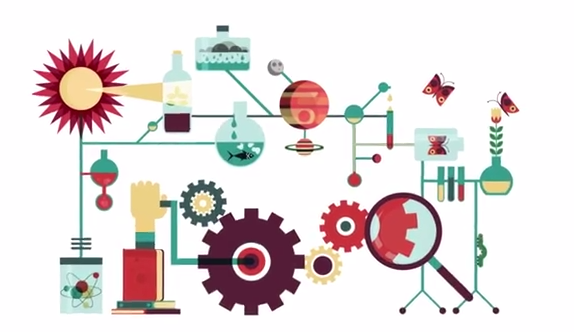


.JPG)



